Overview
I worked with a team of five mechanical engineers to develop a prototype for an IoT cooking experience integrating sensors and existing devices. This was a class project for ME110, New Product Development. The prompt from our sponsors, Samsung, was “Leisure and Entertainment,” ideally something using speakers and sensors.
Involvement
- Contributed to all aspects of product development process
- Created interactive prototypes in Marvel and Invision
- Prepared decks and led presentations
Tools
Pencil and paper, whiteboard, post-its, Marvel, Invision, Adobe Illustrator
Process
Concept Generation
We were given a broad prompt “make an IoT product within the theme of Leisure and Entertainment” and told we could do pretty much what we wanted. As a result, we revisited the brainstorm stage many times and conducted several rounds of interviews as we slowly narrowed our focus to enhancing the cooking experience.
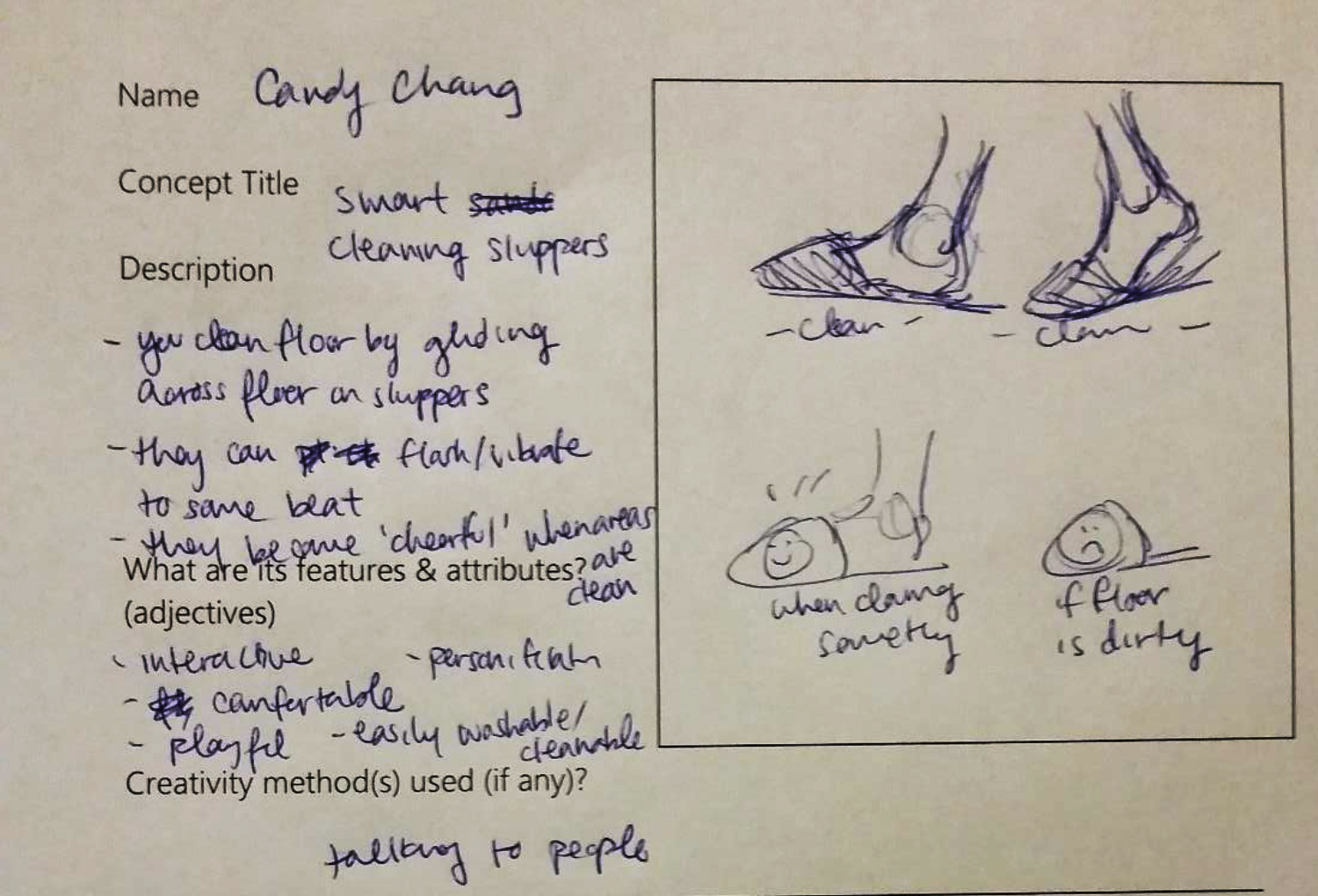
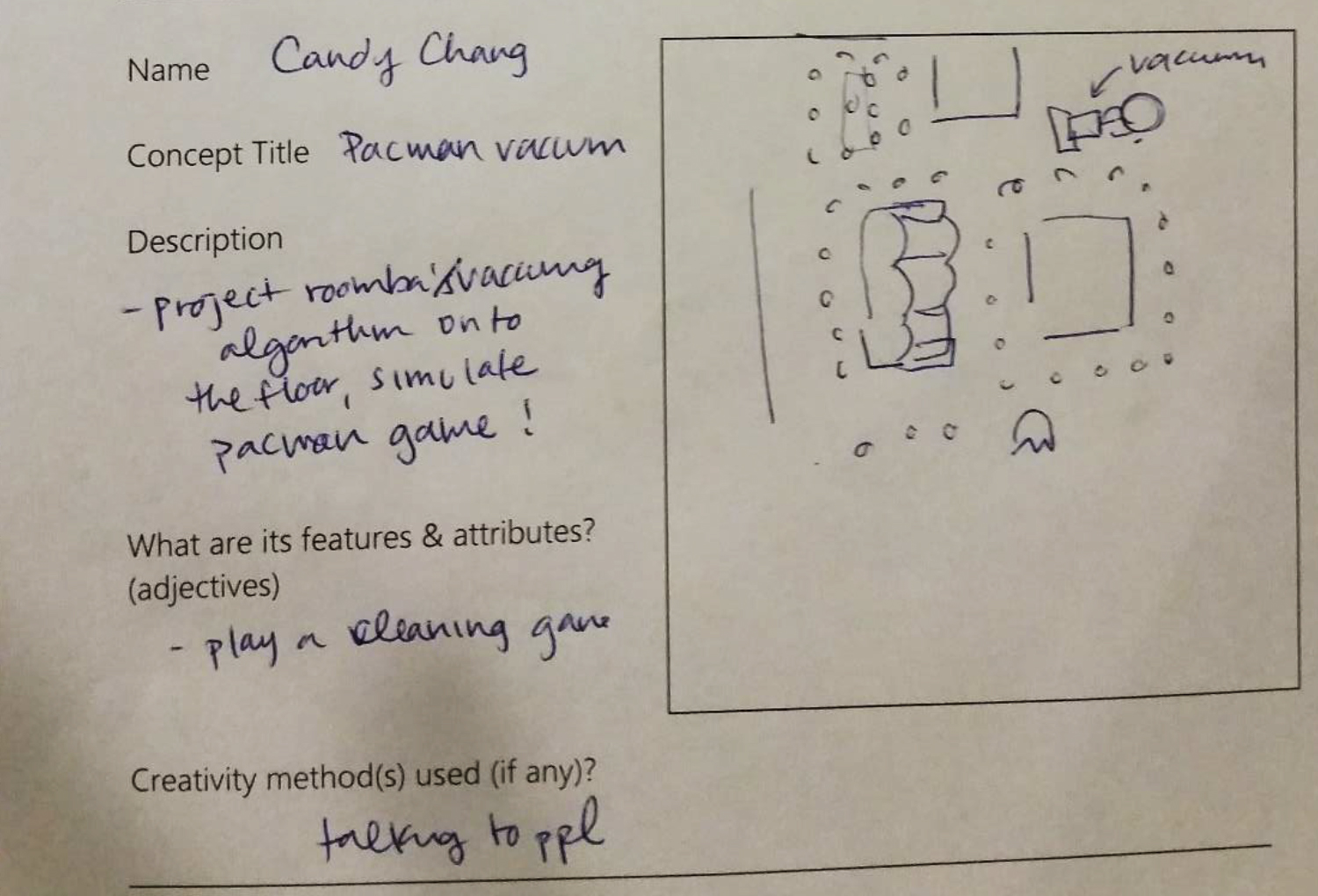
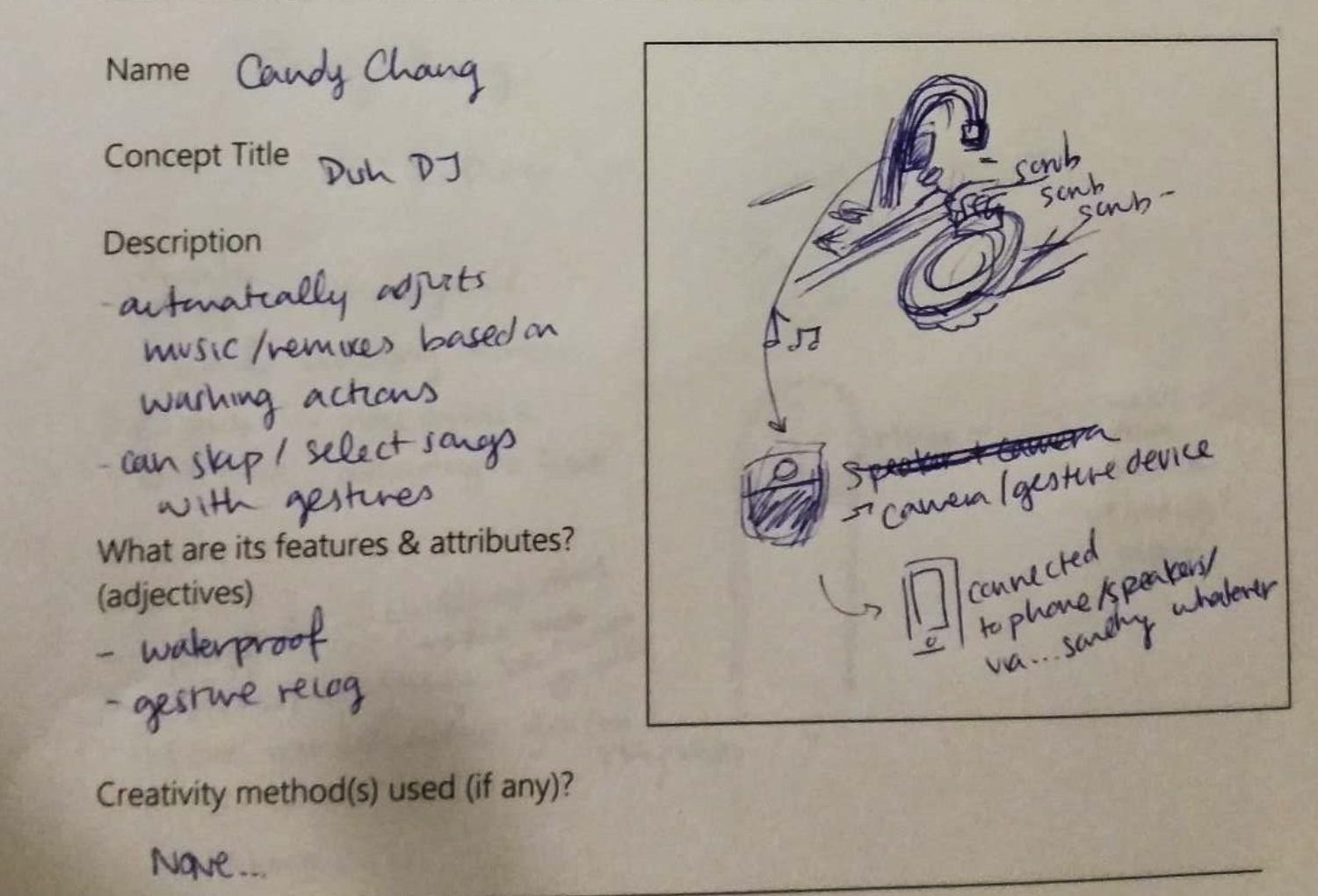
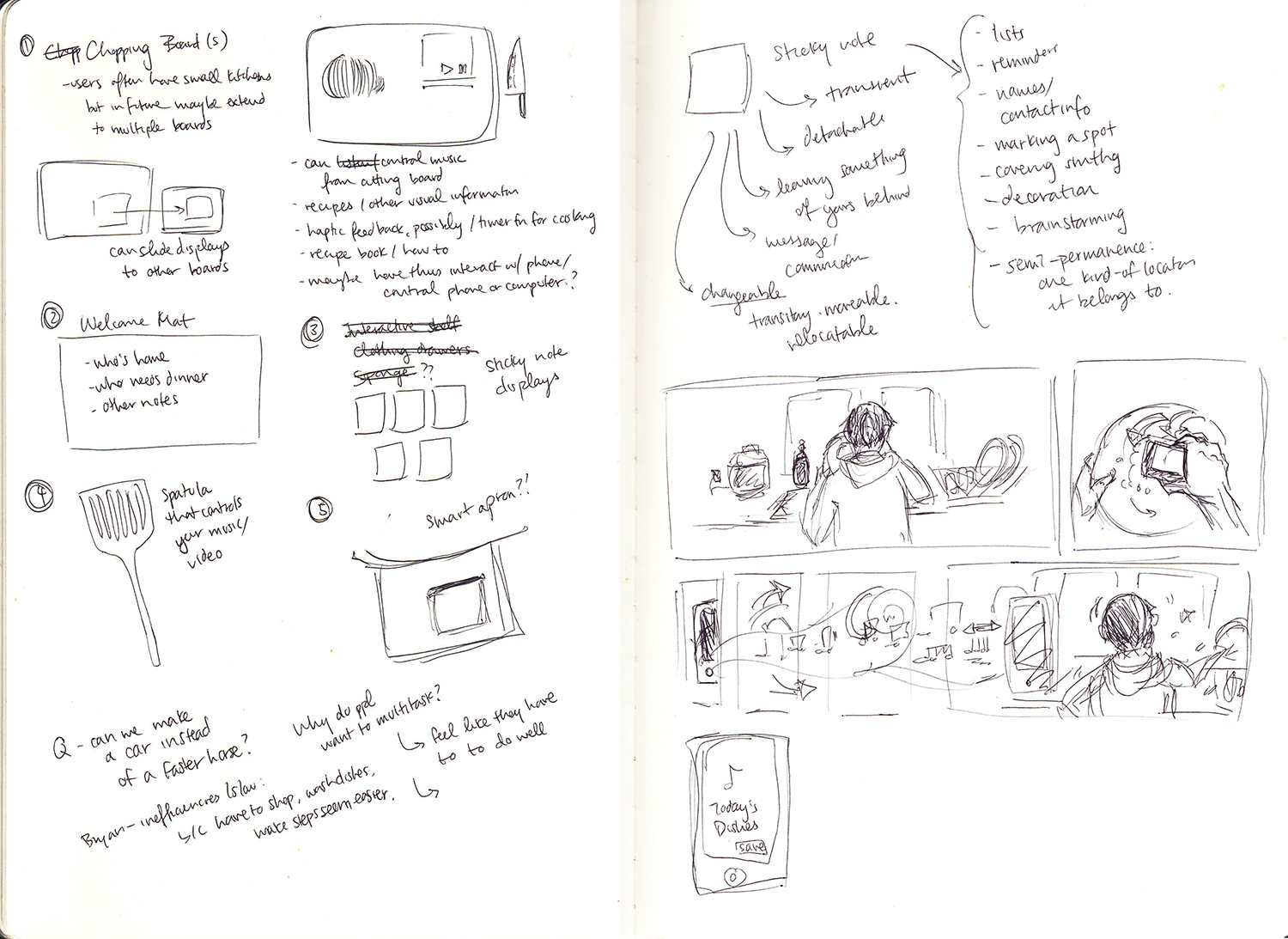
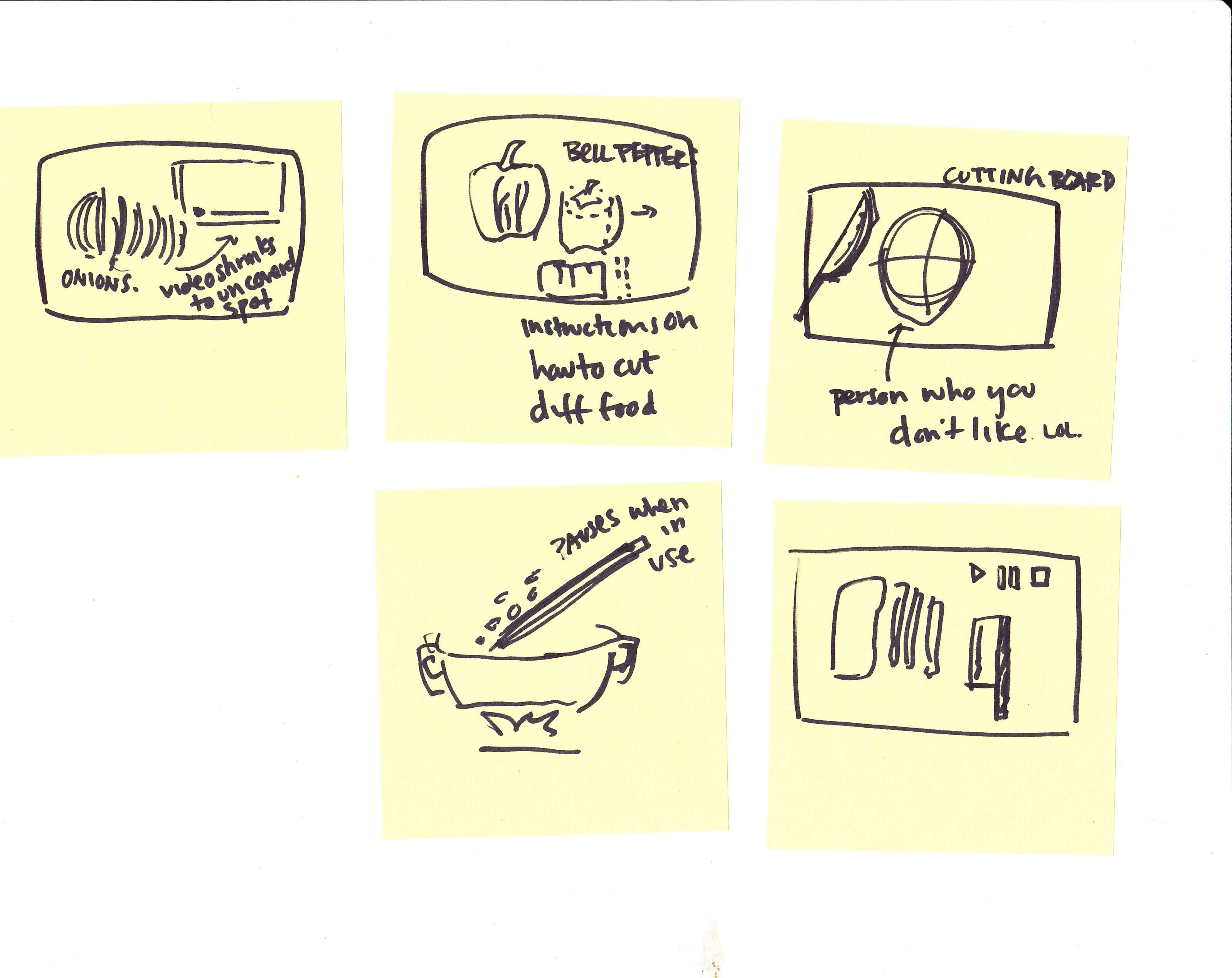
I learned a lot by visiting people in person and asking them to show me how they did things. For example, one of my interviewees said he enjoyed listening to music and talkshows while cooking, but didn’t bring up anything inconvenient about the process. When I asked to see how he set up his cooking space, however, he grabbed his laptop and placed it on top of the trashcan! It had become such a regular thing for him that he didn’t think to bring it up when I asked at first.

The user needs we concluded from our interviews:
- control devices without getting them dirty or breaking workflow
- adapt to changing environment with little user involvement (sounds, placement in the kitchen)
- improve cooking skills
- share accomplishments with friends family
- figure out what to cook
Prototypes
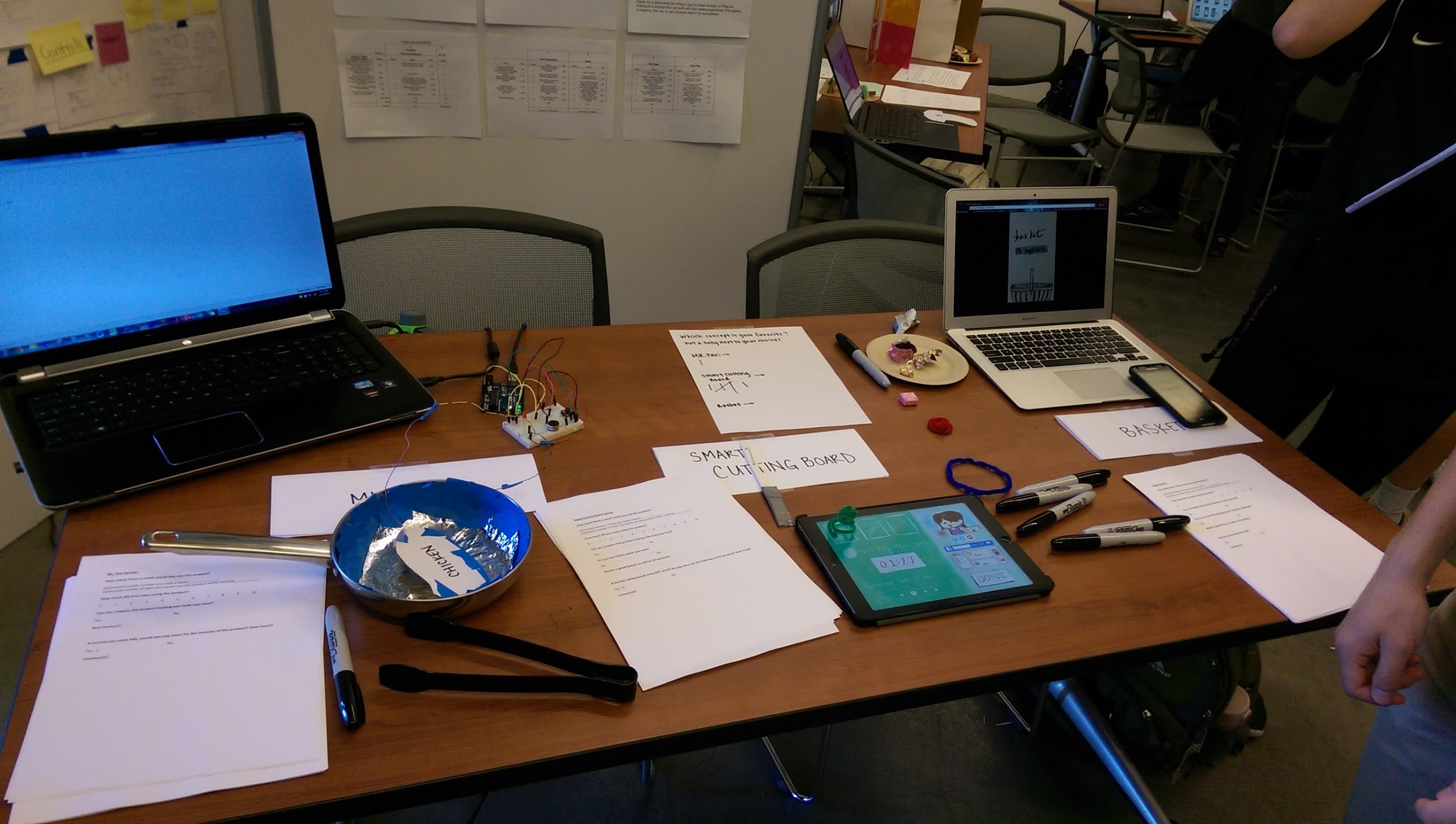
We created three different prototypes for our midterm tradeshow. They each tested a different aspect of our cooking ideas.
- Mr. Pan: interactive cooking pan. We hooked up a pan to an Arduino, and programmed it to play relevant music when someone started “cooking” inside of it
- Smart Cutting Board: displayed videos and recipes. We displayed mockups on an iPad and had people interact with it using plastic utensils.
- Basket: a cooking challenge app. We tested the concept with a low-fi interactive prototype made in Marvel.
I was in charge of creating the Basket prototype. I chose to use Marvel as my prototyping tool because I could take pictures of my sketched mockups and turn those directly into my prototype. I didn’t want to create something in Illustrator or Photoshop so early on, because that would keep people from giving feedback on the concept itself.
We distributed surveys to everyone who tried our products, asking when and how often they would think about using the product, as well as what their experience with the prototype was like. We also asked which of the products they enjoyed the most out of the three. We collected approximately 30 surveys total. The responses confirmed most of the conclusions from our user interviews, and brought a few new insights.
- Users wanted notifications and alerts during the cooking process.
- They didn’t want to buy an entirely new device or kitchen appliance - they would prefer if the product were sold separately and could integrate with their existing products
- They liked having recipe suggestions.
- They wanted to be able to control their music while cooking.
Concept Selection
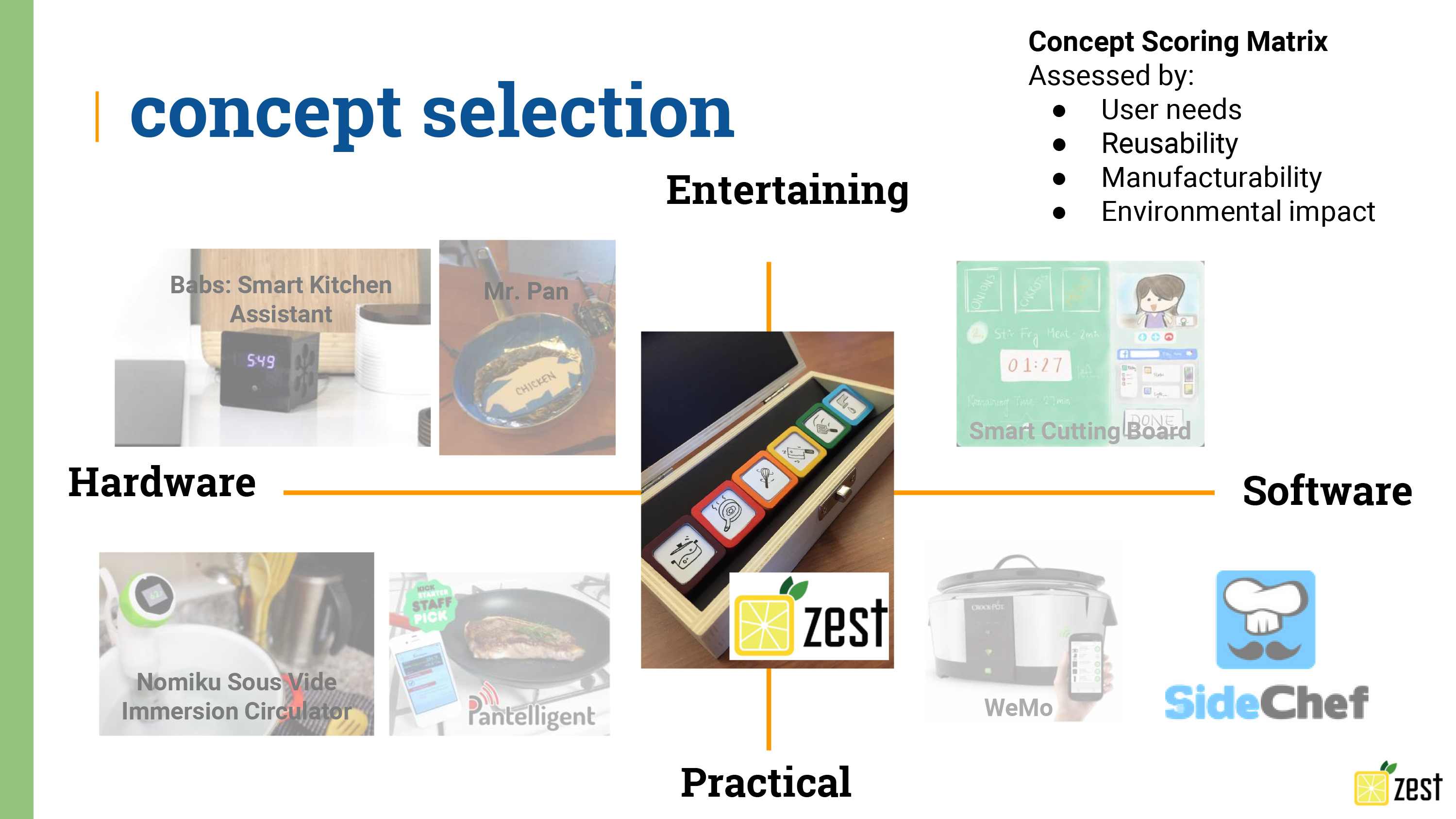
Post-tradeshow, we evaluated the three prototypes against what we learned from the survey feedback. Mr. Pan and the Smart Cutting Board both were well-received at the tradeshow. People liked the learning aspect, as well as the integrated nature of the controls. One problem they had with both devices, however, was that they would have to buy a completely new appliance in order to get these features.
When we conducted competitive analysis, we also found a Mr. Pan-like product on Kickstartr already — an intelligent pan that used temperature information to help users cook more accurately. There were also a variety of recipe and cooking apps for smartphones and tablets out in the market already. To figure out how to find a competitive advantage in this market, we made a concept matrix and decided to create a completely new product, taking relevant ideas from each prototype.
The key change from our previous prototypes was a shift from an intelligent cooking device, to sensors that could be attached to existing appliances. To lock down finer details of our new prototype, we conducted about 30 more short interviews to find the most needed features.
Final Prototype

Zest is a collection of sensors that can be attached to various cooking implements and cookware. When they sync with the mobile application, they can provide contextual cooking instructions and notifications. The sensors also act as volume control, so no matter where you are in your kitchen you can adjust your entertainment as you wish.
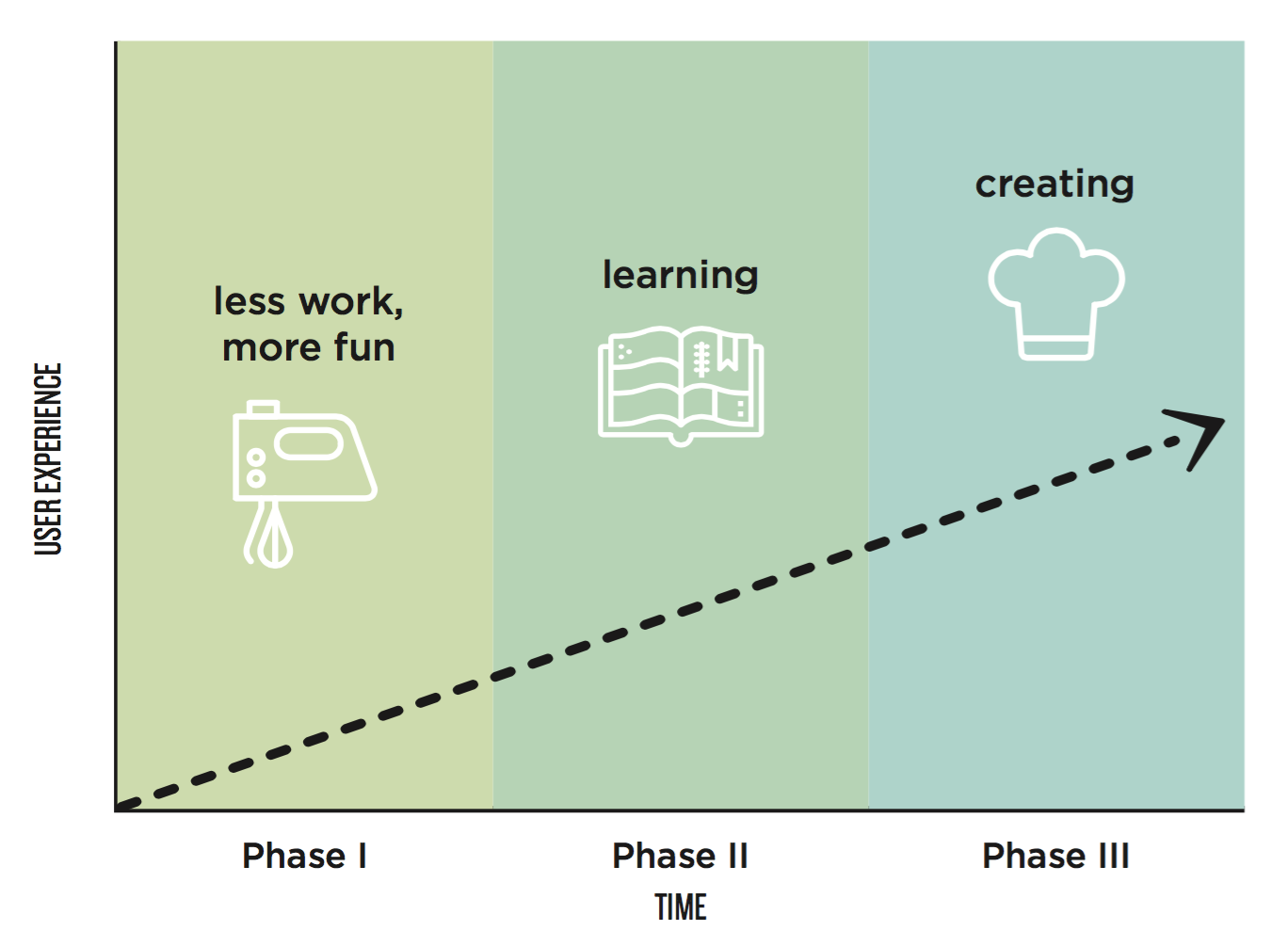
We designed Zest with the above roadmap in mind. I spoke with many people who didn’t cook regularly, or wanted to but weren’t able to for one reason or another. For some people, it was really about avoiding doing dishes; for others, the “ominvore’s dilemma” struck them every time they opened the fridge to try and figure out what to cook. Some people simply didn’t want to touch raw food or go through the effort of preparing it when take-out was readily available.
We wanted to make a product that could support people at every stage of the cooking process, transitioning them from finding it a chore, to becoming eager to learn more, to getting creative and sharing their success.
I was in charge of creating the mobile app portion of the prototype. It was challenging to work out the recipe screens, and they could have done with more user testing if we had the time. Zest provided not only cooking instructions, but music control as well — this meant parceling out screen estate accordingly and deciding what to show and what to hide away.
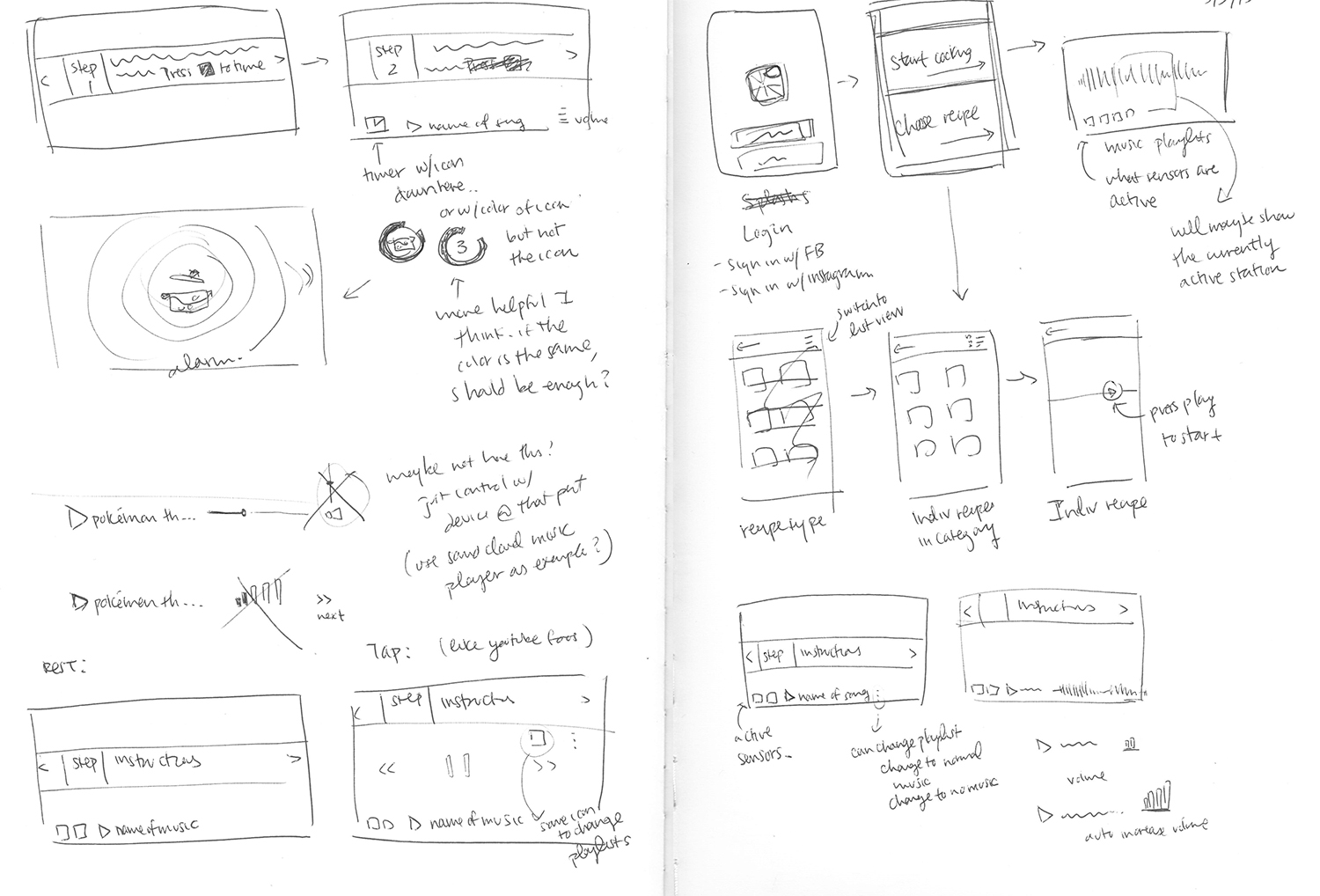
This time I used Invision to string together the views, since we wanted something more polished to test out at the final showcase. Invision can only handle one orientation at a time, though, so the prototype is split into two parts for easier desktop viewing.
Onboarding Cooking Instructions
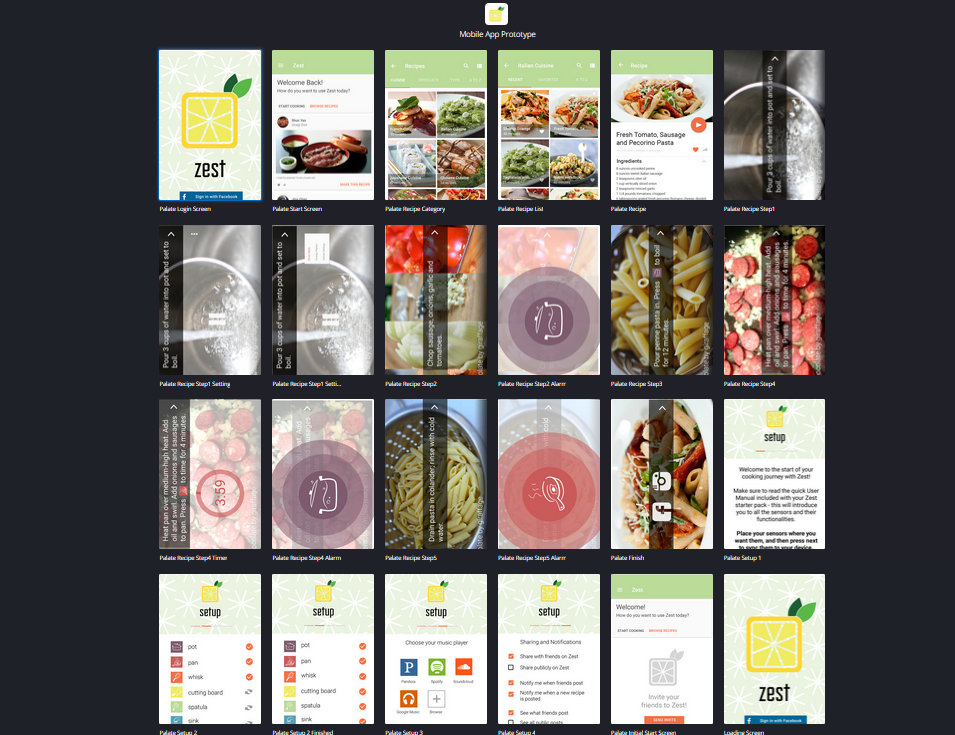
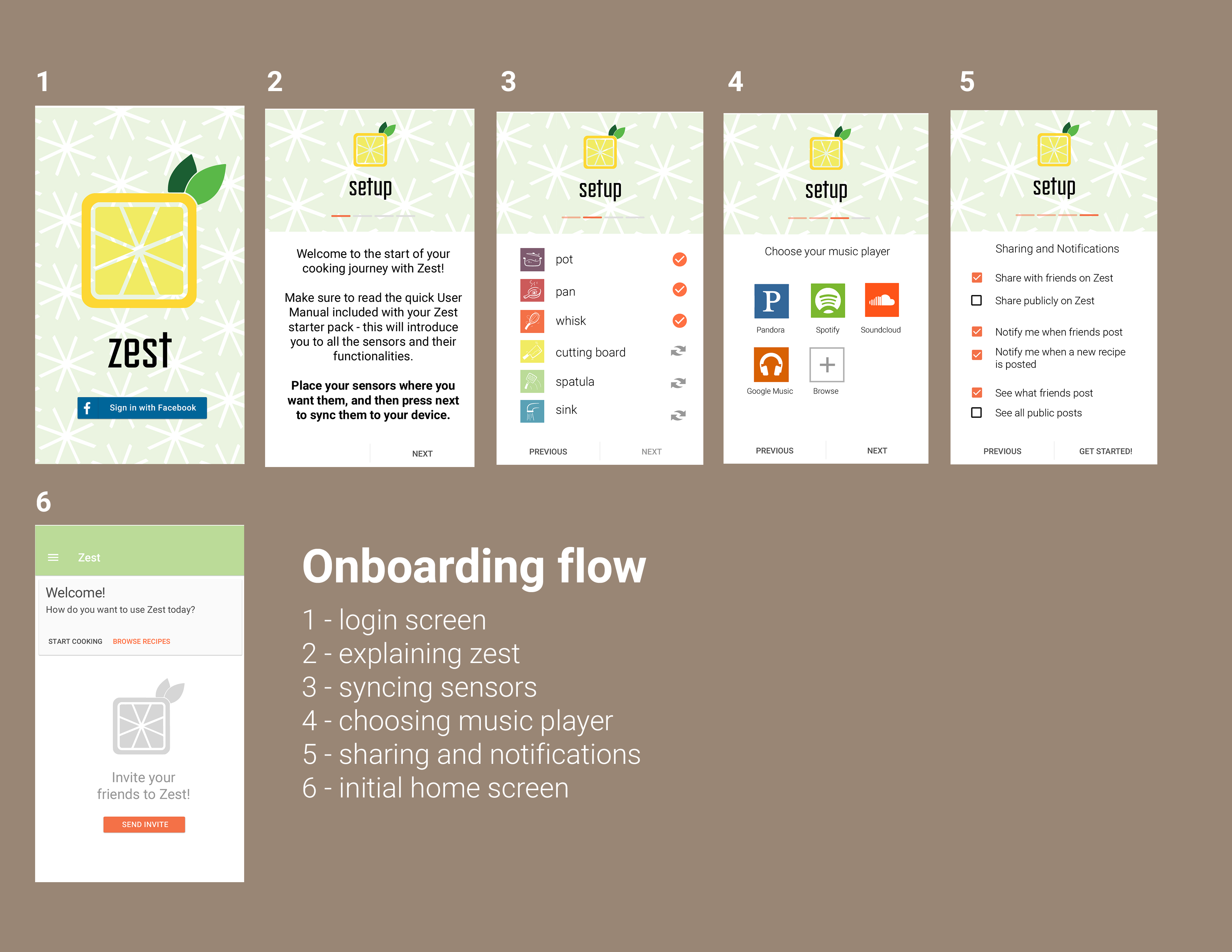
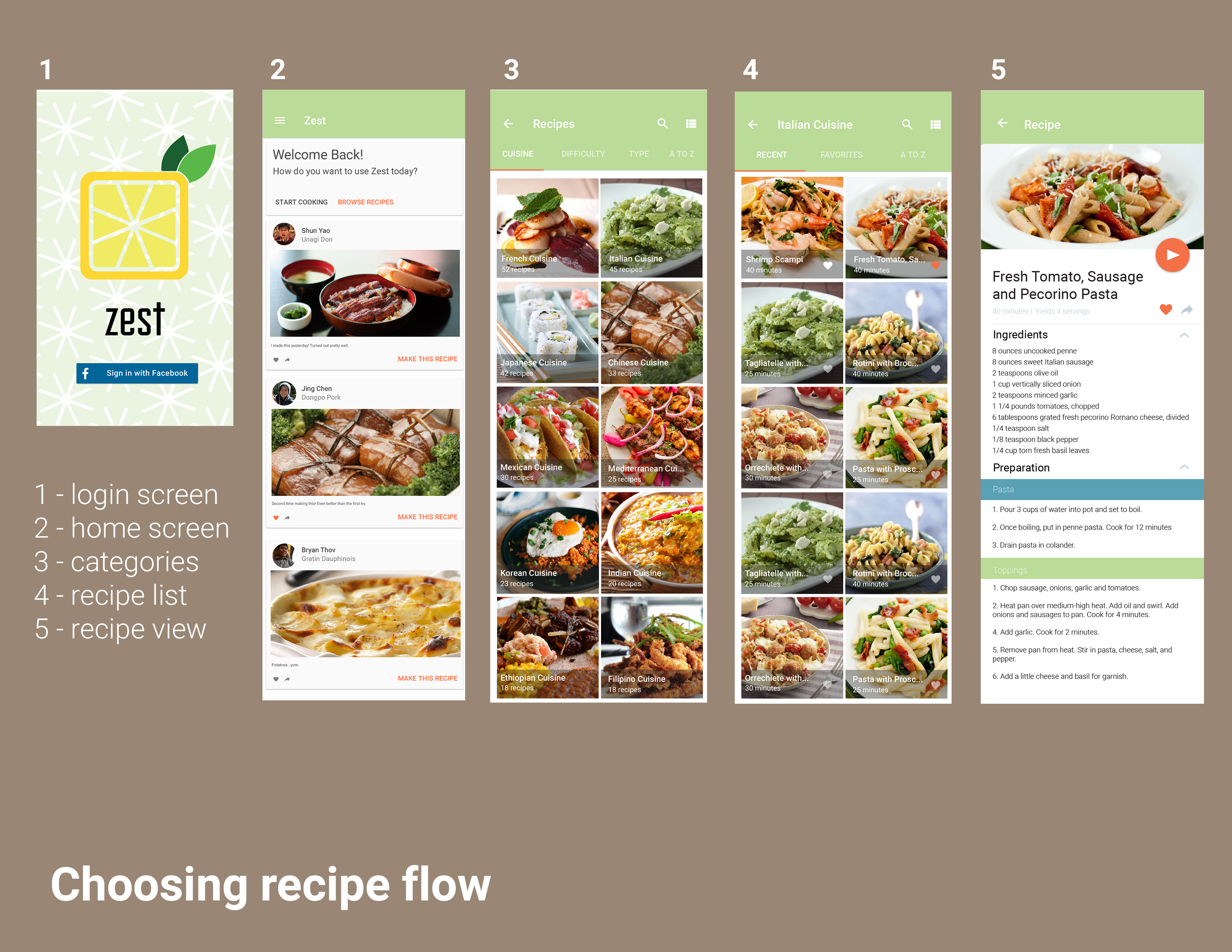


Since we changed product ideas near the end of the semester, we didn’t get to test Zest out with that many users. If we had more time, I would have wanted to do some actual kitchen testing with this prototype. Would they be comfortable with these sensors stuck all over their appliances? Do the steps and the cooking timers make sense? An important consideration our mentors told us to think about was repeatability. Would sensor set-up be troublesome enough that users would decide not to integrate it into their usual workflow?
Final Thoughts
An important lesson learned from this project was how to factor in design within a business context. How can you design something that can win market share from other products, or generate a primary market, like Apple once did with the iPhone? Coming up with something that meets user needs is a first step, but other considerations come into play — available technology, profitability, manufacturability, sustainability and so on. A product can only survive if it manages to balance everything; no wonder iteration is so often a fitting development method.
Another big part of this experience was working within a multi-disciplinary team. It was great to see different perspectives from my teammates, who were mechanical engineers, with one also pursuing architecture and one doubling with EECS. If I had been on a team of only CS students, I think we would have mostly explored software-only solutions. With more variety in thinkers at the table, we managed to explore many more possibilities!

